The Brass Knuckles battery is a sleek, portable vape pen designed for 510-threaded oil cartridges, offering two capacities (900mAh and 650mAh) for optimal performance and convenience.
Overview of Brass Knuckles Vape Pen
The Brass Knuckles vape pen is a popular, compact vaporizer designed for use with pre-filled THC cartridges. Known for its sleek design and portability, it is ideal for both experienced users and newcomers. The pen operates with 510-threaded cartridges, ensuring compatibility with a wide range of oil cartridges. Its battery capacities include 900mAh and 650mAh, offering extended use on a single charge. The device features adjustable voltage settings (3.2V, 3.7V, 4.1V), indicated by color-coded LED lights, allowing users to customize their vaping experience. Additionally, it includes a preheat mode for optimal performance, especially with thicker oils or in colder conditions. The Brass Knuckles vape pen is celebrated for its ease of use, durability, and commitment to delivering high-quality cannabis experiences.
Importance of Proper Battery Instructions
Properly following Brass Knuckles battery instructions is crucial for ensuring optimal performance, safety, and longevity of the device. Misuse can lead to reduced battery life, inconsistent vapor production, or even damage to the pen. Understanding how to charge the battery correctly, utilize voltage settings, and maintain the device helps prevent common issues like auto-shutoff or LED light malfunctions. Adhering to guidelines ensures a seamless and enjoyable vaping experience, while also preserving the quality of your cartridges and the device itself. Proper usage not only enhances functionality but also contributes to user safety and satisfaction, making it essential to familiarize yourself with the provided instructions before first use.

Features of Brass Knuckles Battery
The Brass Knuckles battery boasts a 510-threaded design, variable voltage settings (3.2V, 3.7V, 4.1V), color-coded LED indicators, and a preheat mode for enhanced vaping experiences.
Battery Capacities: 900mAh and 650mAh
The Brass Knuckles battery is available in two capacities: 900mAh and 650mAh, providing users with options for longer or more portable vaping sessions. The 900mAh model offers extended usage, making it ideal for heavy users or those who prefer less frequent charging. In contrast, the 650mAh version is more compact and lightweight, suitable for on-the-go vaping. Both batteries utilize 510-threaded technology, ensuring compatibility with a wide range of pre-filled THC cartridges. This versatility allows users to choose the capacity that best fits their lifestyle and vaping needs, whether they prioritize power duration or portability.
510-Threaded Cartridge Compatibility
The Brass Knuckles battery is designed with universal 510-threaded compatibility, ensuring effortless connection to a wide range of pre-filled THC and CBD cartridges. This standard threading allows users to pair the battery with their preferred cartridge brands seamlessly. The 510-thread connection is secure and reliable, providing consistent performance and eliminating the hassle of incompatible components. This feature makes the Brass Knuckles battery a versatile option for vapers who enjoy experimenting with different oils and flavors. Its compatibility ensures a smooth vaping experience, catering to both experienced users and newcomers alike. This universal design underscores the battery’s adaptability, making it a popular choice in the vaping community.
Variable Voltage Settings: 3.2V, 3.7V, 4.1V
The Brass Knuckles battery offers three adjustable voltage settings: 3.2V, 3.7V, and 4.1V, each indicated by distinct color-coded LED lights. These settings allow users to customize their vaping experience to suit different cartridge preferences and oil viscosities. The 3.2V (green light) is ideal for lighter hits and flavor preservation, while the 3.7V (blue light) provides a balanced experience. The 4.1V (red light) setting delivers stronger hits for thicker oils. Users can cycle through these voltages by pressing the power button three times, ensuring precise control over their vaping sessions. This feature enhances versatility, making the battery suitable for a variety of vaping styles and cartridge types. The ability to adjust voltage ensures optimal performance and personalized satisfaction for every user.
Color Indicators for Voltage Levels
The Brass Knuckles battery features color-coded LED indicators to signify different voltage levels, ensuring easy identification and customization of your vaping experience. The 3.2V setting is represented by a green light, ideal for lighter hits and preserving flavor. The 3.7V setting is indicated by a blue light, offering a balanced experience for most users. Finally, the 4.1V setting is marked by a red light, providing stronger hits for thicker oils. These color indicators allow users to quickly determine their current voltage level and adjust accordingly. This intuitive system ensures that users can tailor their vaping sessions to their preferences, enhancing both performance and satisfaction. Understanding these color cues is essential for optimizing your Brass Knuckles battery usage.

Preheat Mode for Optimal Vaping
The Brass Knuckles battery includes a preheat mode designed to enhance your vaping experience, especially with thicker oils or in colder conditions. By double-clicking the power button, the device activates a 10-second preheating cycle at a lower voltage (typically 1.8V), gently warming the cartridge to ensure consistent performance and flavorful hits. This feature prevents clogging and helps maintain oil viscosity, making it ideal for use in various environments. The preheat mode is user-friendly and automatically shuts off after the cycle, allowing you to inhale smoothly without overheating the cartridge. This innovative function ensures a more enjoyable and efficient vaping session every time, catering to both novice and experienced users.

How to Use Brass Knuckles Battery
Press the power button five times to turn on/off, three times to adjust voltage, and twice to activate preheat mode for optimal performance and smooth hits.
Step-by-Step Guide to Turning On/Off
To turn on the Brass Knuckles battery, press the power button five times rapidly. This safety feature ensures the device doesn’t activate accidentally. Once on, attach the 510-threaded cartridge by screwing it securely onto the battery. Press the power button three times to cycle through voltage settings (3.2V, 3.7V, 4.1V), indicated by color changes in the LED light. Green represents 3.2V, blue for 3.7V, and red for 4.1V. To use preheat mode, press the button twice, which heats the cartridge for 10 seconds. Inhale by holding the button while drawing. The device shuts off automatically after 10 seconds of inactivity. Turn it off by pressing the button five times again. This process ensures safe and efficient operation of the Brass Knuckles vape pen.
Connecting the Battery to the Cartridge
To connect the Brass Knuckles battery to the cartridge, ensure both components are compatible. The battery features a 510-threaded connection, which fits most standard oil cartridges. Screw the cartridge onto the battery gently but firmly until it is securely attached. Make sure not to overtighten, as this could damage the threads. Once connected, align the cartridge properly with the battery to ensure a smooth draw. Before use, verify that the cartridge is seated correctly to avoid any connection issues. Proper alignment ensures optimal performance and avoids potential problems during vaping. This secure connection is essential for maintaining the device’s functionality and delivering a consistent vaping experience; Always check the cartridge’s compatibility with the battery to ensure seamless operation.
Selecting the Right Voltage Setting
Selecting the right voltage setting on your Brass Knuckles battery is crucial for optimizing your vaping experience. The device offers three adjustable voltage settings: 3.2V (green light), 3.7V (blue light), and 4.1V (red light). To adjust the voltage, press the power button three times quickly. Each voltage level is indicated by a different color, making it easy to identify the current setting. Lower voltages (3.2V) are ideal for flavor preservation, while higher voltages (4.1V) produce thicker vapor. Experiment with the settings to find your preference based on the oil’s viscosity and your desired vaping style. Proper voltage selection ensures efficient cartridge performance and enhances the overall quality of your sessions. Always choose a voltage that complements your cartridge’s specifications for the best results.
Using the Preheat Function
The preheat function on your Brass Knuckles battery is designed to prepare your cartridge for optimal vaping, especially in cold weather or with thick oil. To activate the preheat mode, press the power button twice quickly. This feature heats the cartridge for a short duration, ensuring a smooth and consistent draw. The preheat function is particularly useful for viscous oils that may not vaporize efficiently at lower temperatures. Once activated, the preheat mode will run for a set time, usually around 10 seconds, after which you can inhale. Use this feature sparingly to avoid overheating the oil and to preserve the battery’s lifespan. Proper use of the preheat function enhances your vaping experience by delivering a more flavorful and satisfying hit.
Inhaling and Monitoring Usage

Inhaling and monitoring usage is crucial for an optimal experience with your Brass Knuckles battery. Take slow, steady draws to prevent overheating the cartridge. Monitor the oil level to ensure it doesn’t run low during use. Thicker oils may require shorter inhales to avoid clogging. After each draw, exhale slowly to prevent oil from entering the mouthpiece. Regularly check the cartridge’s connection to the battery for a secure fit. Keep track of your usage to maintain cartridge performance and battery life. Adjust your inhalation based on the oil’s viscosity for the best results.
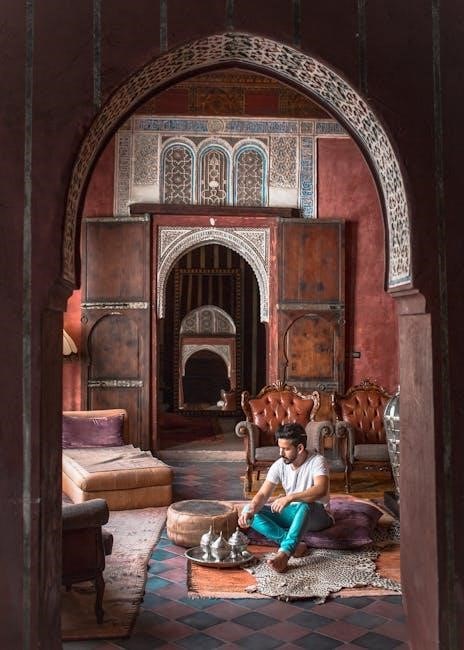
Charging the Brass Knuckles Battery
Charging your Brass Knuckles battery is straightforward. Use the provided USB charger; the LED turns red while charging and blinks when fully charged easily.
Charging Methods and Accessories
To charge your Brass Knuckles battery, use the provided USB charger or a compatible 510-threaded USB charger. The LED indicator will turn red during charging and may blink when fully charged. For optimal performance, charge the battery separately from the cartridge. Avoid overcharging, as this can reduce battery life. The charging process typically takes 2-3 hours, depending on the battery’s capacity. Ensure the charger is properly connected to a power source, and avoid using damaged cables or adapters. Keep the battery away from extreme temperatures during charging to maintain its health. Always follow the manufacturer’s guidelines for charging to ensure safety and longevity of your Brass Knuckles battery;
LED Indicator and Charging Time
The Brass Knuckles battery features an LED indicator that provides essential feedback during charging and usage. When charging, the LED will typically glow red, indicating that the battery is receiving power. Once fully charged, the LED may change color, such as turning green or stopping to blink, signaling that the charging process is complete. Charging time varies depending on the battery capacity, with the 900mAh model usually taking around 2-3 hours to fully charge. The LED may also blink or change color during use to indicate low battery or voltage level changes. Always monitor the LED indicator to ensure safe and efficient charging, and avoid leaving the battery charging unattended for extended periods.
Best Practices for Charging
For optimal performance and longevity, follow these best practices when charging your Brass Knuckles battery. Always use the USB charger provided or a compatible 510-threaded charger to avoid damage. Ensure the battery is charged on a flat, stable surface away from flammable materials. Avoid overcharging, as this can degrade the battery. The LED indicator will signal when charging is complete, typically by changing color or stopping its blink pattern. Never leave the battery charging unattended or overnight. For best results, charge the battery separately from the cartridge. Monitoring the LED indicator during charging helps prevent overheating. By adhering to these guidelines, you can maintain the health and efficiency of your Brass Knuckles battery for a superior vaping experience.

Safety and Maintenance
Ensure safety by avoiding overcharging and using compatible chargers. Clean the battery regularly with a soft cloth and store it in a cool, dry place to maintain performance and longevity.
Auto Shut-Off Feature
The Brass Knuckles battery includes an auto shut-off feature to ensure safe and efficient vaping. This feature automatically turns off the device after 10 seconds of inactivity, preventing accidental firing and overheating. To reactivate, simply press the power button five times. This mechanism is designed to conserve battery life and protect the device from unintended use. It also helps prevent overheating, which can degrade the battery and cartridge over time. The auto shut-off feature is a critical safety component, making the Brass Knuckles battery user-friendly and reliable for all experience levels. Always ensure the device is turned off when not in use to maximize performance and longevity.
Low Battery Indication
The Brass Knuckles battery incorporates a low battery indication feature to notify users when the device needs recharging. When the battery level is critically low, the LED light will flash three times consecutively. This signal ensures users are aware of the need to charge the battery promptly, preventing unexpected shutdowns during use. To recharge, simply connect the battery to a compatible USB charger, and the LED will indicate the charging status. The low battery indication is a helpful feature that enhances user experience by providing clear feedback on the device’s power level. Always monitor this signal to maintain optimal performance and avoid interruptions while vaping.
Cleaning and Storing the Battery
Proper cleaning and storage of the Brass Knuckles battery are essential for maintaining its performance and longevity. Regularly wipe the battery and cartridge connection with a soft cloth to remove dirt or residue. Avoid using harsh chemicals, as they may damage the device. Store the battery in a cool, dry place, away from direct sunlight and metal objects to prevent accidental activation. For extended storage, ensure the battery is fully charged and disconnected from the cartridge. This helps preserve battery health and prevents corrosion; By following these care tips, users can ensure their Brass Knuckles battery remains reliable and functions optimally for a longer period.

Troubleshooting Common Issues
Addressing common issues with the Brass Knuckles battery ensures uninterrupted vaping. Issues like LED malfunctions or connectivity problems can often be resolved by checking connections or restarting the device.
LED Light Issues During Charging
LED light issues during charging are common and can indicate various statuses. If the LED does not light up, ensure the charger is properly connected and compatible. A red light typically signals charging, while a green light indicates a full charge. If the light blinks or remains off, check for damage to the charging port or cable. Some users report the LED staying red even after charging, which may require resetting the battery. For persistent issues, consult the user manual or contact customer support. Proper charging practices, like avoiding overcharging, can prevent long-term damage. If problems persist, consider replacing the battery or charger. Always use authorized accessories for optimal performance.
Battery Not Turning On
If the Brass Knuckles battery fails to turn on, ensure it has sufficient charge. Connect it to a compatible charger and wait for the LED indicator to show charging status. If the battery still doesn’t activate, check for loose connections between the cartridge and the battery. Gently screw the cartridge onto the 510-threaded port to ensure proper alignment. Press the power button five times rapidly to turn it on. If the issue persists, try resetting the battery by pressing the button three times to cycle through voltage settings. If the battery remains unresponsive, it may indicate a faulty power button or internal circuit. In such cases, contact customer support or consider replacing the battery. Always use authorized chargers to avoid damage.
Cartridge Connection Problems
If you encounter issues with the cartridge connection, ensure the 510-threaded port is clean and free of debris. Gently screw the cartridge onto the battery in a clockwise direction, avoiding over-tightening, which can damage the threads. If the connection is loose, try tightening it slightly. If the problem persists, check for any blockages in the cartridge’s airflow holes. A blinking LED light may indicate a poor connection. To resolve this, remove the cartridge and reattach it firmly. Proper alignment is crucial for optimal performance. If the issue remains unresolved, consider using a different cartridge or inspecting the battery’s threading for damage. Always handle the battery and cartridges with care to maintain their functionality and ensure a seamless vaping experience.
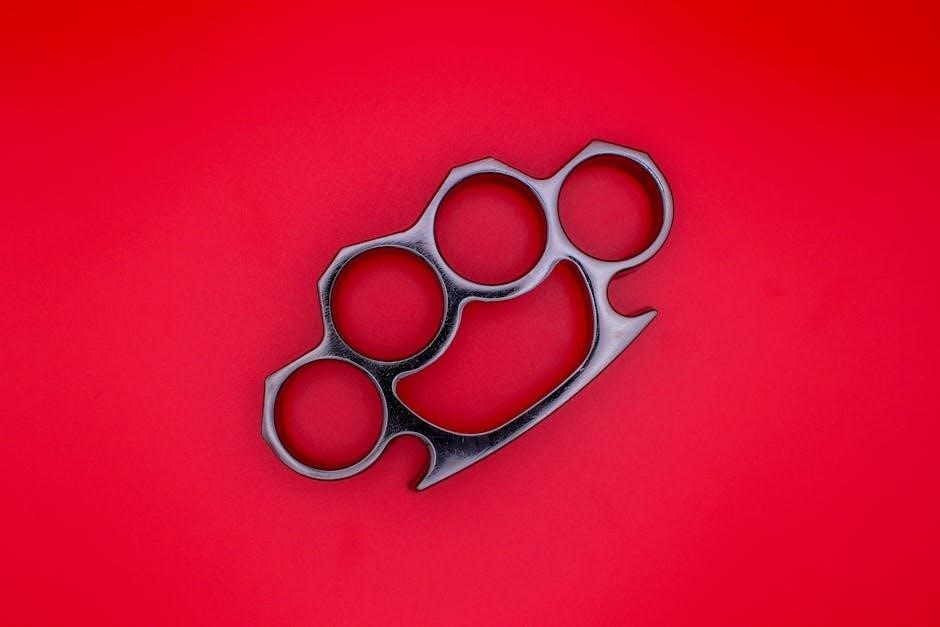
Model-Specific Instructions
Brass Knuckles offers tailored instructions for each model, ensuring optimal performance. The 510 Battery, Variable Voltage, and All-in-One Pen each have unique features requiring specific guidance for use.
Brass Knuckles 510 Battery Instructions
The Brass Knuckles 510 Battery is a sleek, user-friendly device designed for 510-threaded cartridges. To use, press the power button five times to turn it on or off. Attach the cartridge by screwing it securely onto the battery. The device features variable voltage settings (3.2V, 3.7V, 4.1V), which can be adjusted by pressing the button three times. The LED light will change color to indicate the selected voltage (green for 3.2V, blue for 3.7V, red for 4.1V). To activate preheat mode, press the button twice; Hold the button to inhale, and the device will automatically shut off after 10 seconds of inactivity. Charge the battery using a compatible USB charger, ensuring the LED turns red during charging and green when fully charged. Store the device separately from the cartridge to maintain optimal performance and longevity.
Variable Voltage Battery Instructions
The Brass Knuckles Variable Voltage Battery offers precise control with three settings: 3.2V (green), 3.7V (blue), and 4.1V (red). To adjust voltage, press the power button three times. Choose the setting based on your cartridge’s resistance for optimal performance. Press twice to activate preheat mode, ideal for cold weather or thick oils. Hold the button to inhale, with auto shut-off after 10 seconds. The LED indicates voltage and charging status, turning green when fully charged. Charge via USB, ensuring the battery is separate from the cartridge for safety. Follow these steps to maximize your vaping experience and maintain device longevity.
All-in-One Pen Instructions
The Brass Knuckles All-in-One Pen is a compact, user-friendly device designed for seamless vaping. To use, screw the cartridge into the 510-threaded battery and ensure it’s securely connected. Press the power button five times to turn it on or off. The pen features a fixed voltage setting of 3.7V, optimized for pre-filled cartridges. Inhale by holding the button, with an auto-shutoff after 10 seconds to prevent overheating. Charge via the USB port, with the LED turning green when fully charged. Avoid charging while in use and store the pen upright to maintain functionality. This all-in-one design offers convenience and simplicity for vapers of all experience levels. Follow these steps to enjoy a smooth and consistent vaping experience with the Brass Knuckles All-in-One Pen.

The Brass Knuckles battery offers a portable, user-friendly vaping experience with adjustable voltage and preheat mode. Follow the guidelines for optimal performance and safety.
Final Tips for Optimal Performance
For the best experience with your Brass Knuckles battery, always start with a fully charged device and use the recommended USB charger. Ensure the cartridge is securely attached to avoid connection issues. Experiment with voltage settings (3.2V, 3.7V, 4.1V) to find your preferred level, as higher voltages may produce more vapor but can risk overheating. Utilize the preheat mode for thick oils or cold conditions by clicking the button twice. Clean the battery and cartridge connections regularly to maintain functionality. Avoid overcharging, as this can degrade the battery over time. Store your device in a cool, dry place when not in use. By following these tips, you’ll maximize performance and extend the life of your Brass Knuckles battery.
Importance of Following Guidelines
Following the provided guidelines ensures a safe and enjoyable vaping experience with your Brass Knuckles battery. Proper charging methods prevent battery damage and potential safety hazards. Understanding voltage settings helps tailor your experience, avoiding overheating or underperformance. Regular cleaning and maintenance prevent clogs and connection issues. Adhering to usage instructions, like the five-click on/off feature, prevents accidental activation. These practices not only enhance performance but also prolong the battery’s lifespan. By prioritizing these steps, users can enjoy consistent, high-quality sessions while minimizing risks associated with improper use. Consistency and care are key to maximizing your Brass Knuckles battery’s potential and ensuring reliability over time.
